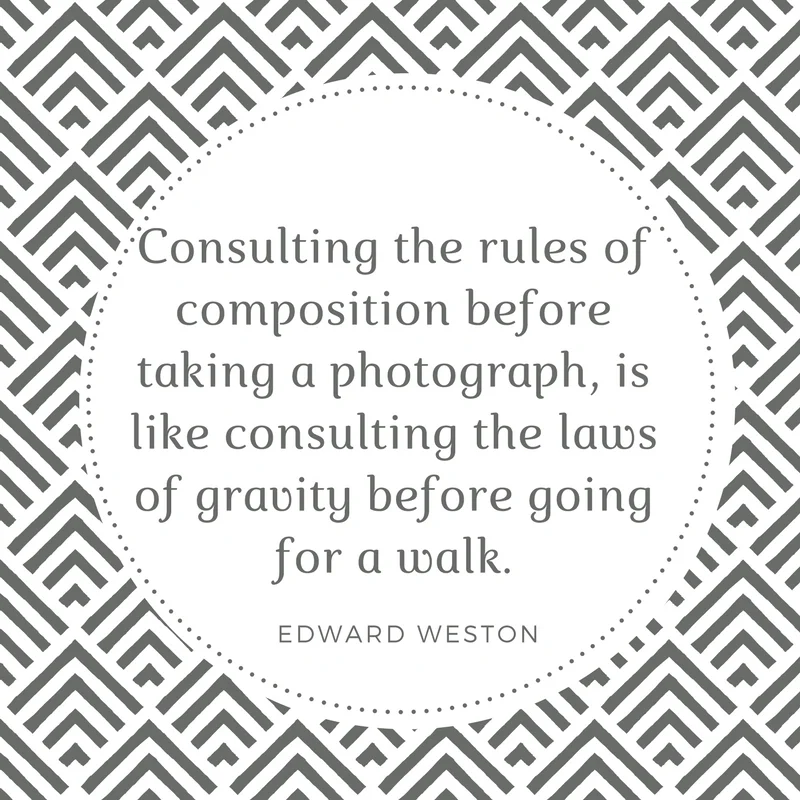ART JOURNAL - COMPOSITION LITE - USING FOREGROUND ELEMENTS
I have been posting a series of blog posts sharing tips and studies of design, light,… you know, those fundamental subjects that you will always be learning and relearning. I decided everyone might benefit from a study (or refresher) in composition. It seems like everyone is taking photos in some form these days, so why not know the “rules”.
COMPOSITION LITE
Last month we reviewed Symmetry and in May we discussed the Rule of Thirds. (If you missed them, the posts are Featured below.) Did you have an opportunity to take the Rule of Thirds or Symmetry skills out on a test drive - or photo shoot as the case may be? Are you ready to try another composition? Well, how about exploring how to use foreground elements to add interest, depth, and/or lead the eye into your composition?
FOREGROUND ELEMENTS
First, let’s start with a discussion about a foreground element. Think of your canvas as being divided into three planes or divisions. The foreground is the plane closest to you, the middle ground is exactly what it sounds like and is sometimes where the action is happening - like, let’s say, a waterfall. Unless, of course, you are telling a story about some beautiful mountains in the background. In that case, the foreground and middle ground are the supporting cast and the background is the star of the show. So how do you use a foreground to support the star?
Start by placing an element in the foreground that adds context to the image. I always think of this as allowing the viewer to feel as if they are standing right where I stood when I created the image. These foreground elements might include: a rock, a plant, a statue,… Not only does this element support the scene, it can also be used to lead the eye into the composition - just another way it supports the star of the image.
VISUAL EXAMPLE OF FOREGROUND ELEMENTS
I have included a landscape image to illustrate how a foreground element can be used to lead the eye into the image. See how the cacti and yucca in the lower left help direct your eye to the rock formation in the background?
© 2016 SuZan Alexander, Palo Dura Canyon State Park Landscape, Digital Photography
Do you want to see what it would look like without the foreground element(s)? Well, it just so happens, through the magic of Adobe® Photoshop®, I can make that happen for you. Wait right here while I “remove” them. Okay, that was fast because this is just to illustrate my point and I didn’t labor over it too much.
Palo Dura Canyon State Park Landscape with foreground element removed via the magic of
Adobe Photoshop
What’s that? You want to compare and contrast side by side? Well, here you go.
With Foreground Element VS Without Foreground Element
NOW IT’S YOUR TURN
What do you think? It’s kind of amazing how something so small can make such a big difference. Right?
Try adding a foreground element to one of your vacation or family photos this month. But, be sure to post the image, or tell me about it in the comments. Alternatively, if you prefer Instagram, use the hashtag: #photocompositionlite.